Assign a Complete Project on UpTechunt
Congratulations on taking the step to assign a complete project on UpTecHunt! Our platform is designed to make the process seamless and efficient, allowing you to find the right freelancer and get your project done with ease.

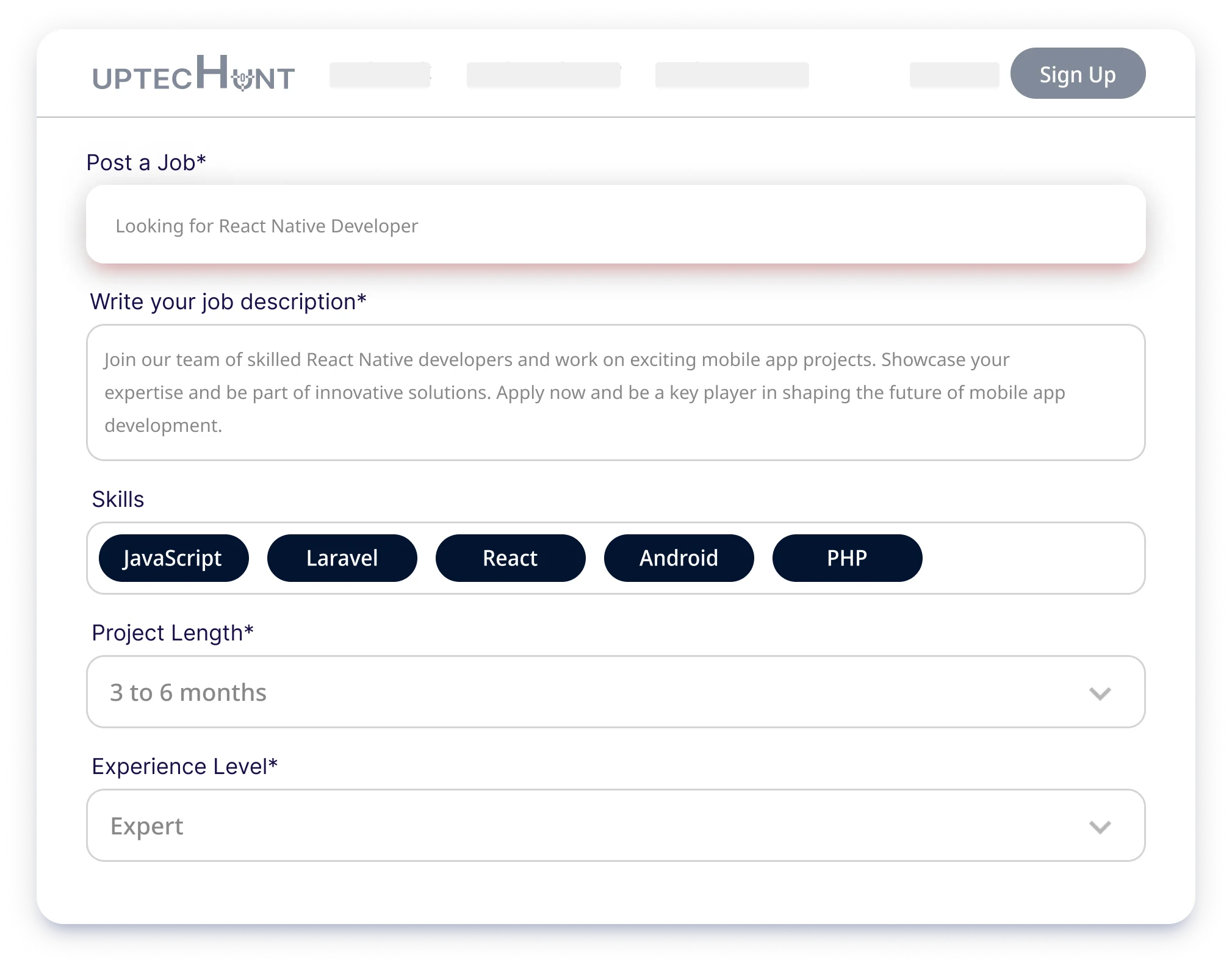
Post a Job
UptecHunt is one of the most reputed platforms for hiring freelancers. If you want to hire freelancers, create an account and then sign in. Click on the option “Post a job”. You will need to fill in important information about your project and the job responsibilities.
You need to create an account before you start posting a job.
Use the “Post a Job” option.
Enter important information like job title, qualifications and pay.
Enter the last date for posting a job.
After you are done post the job for other freelancers to apply.
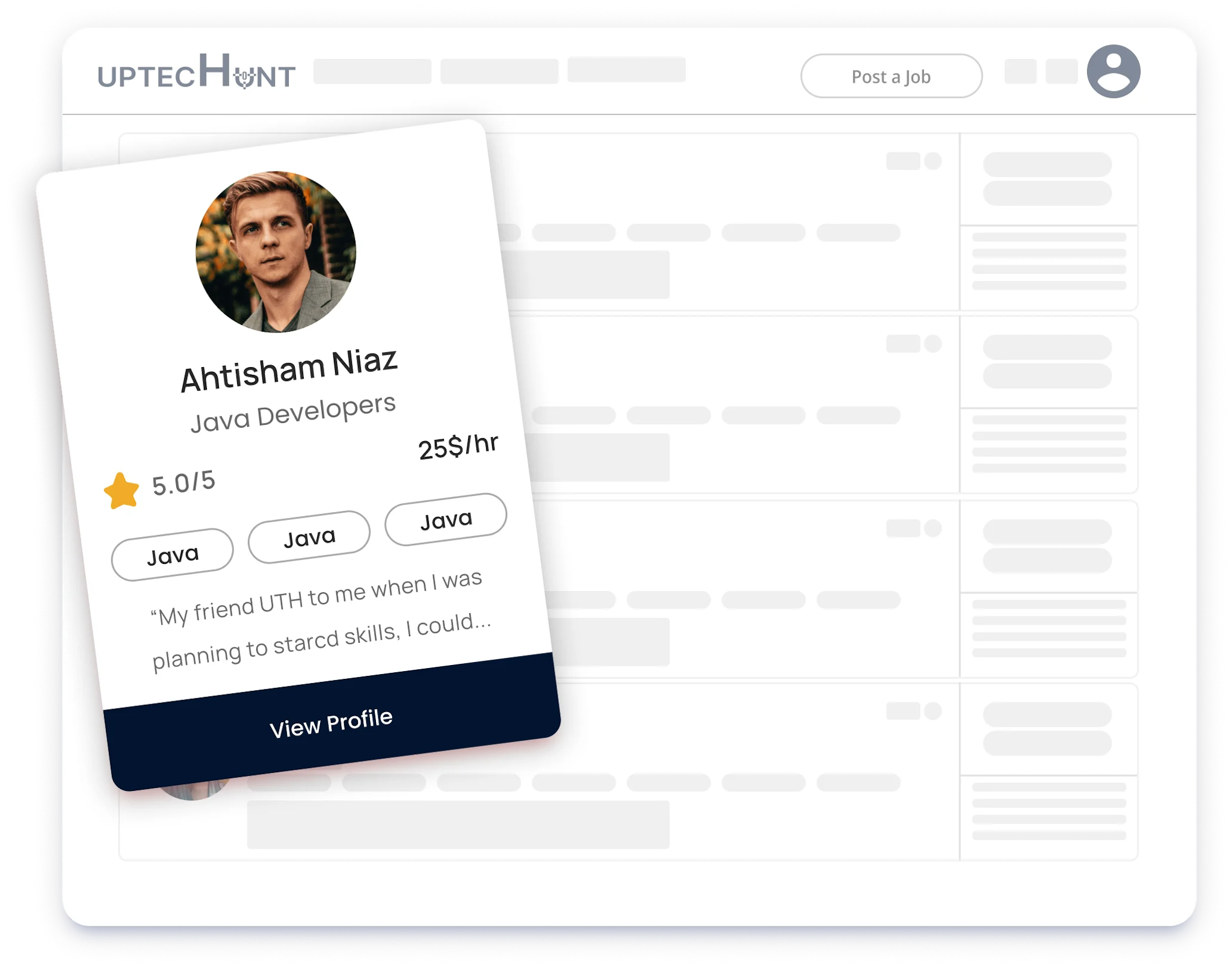
Discover incredible freelancers
There is a plethora of talented people that you can find on UptecHunt, these freelancers have the necessary skills to make an idea come true. You can use various filters to find suitable candidates like experience and pay. You can compare other freelancers and choose the most relevant freelancers based on your project requirements.
Filter through freelancers depending on metrics like experience, skills, and budget.
You will also find freelancers on your homepage and you can hire them.
You can visit a freelancer’s page and compare them according to their accomplishments.
Choose freelancers who bring relevant skills to the table.
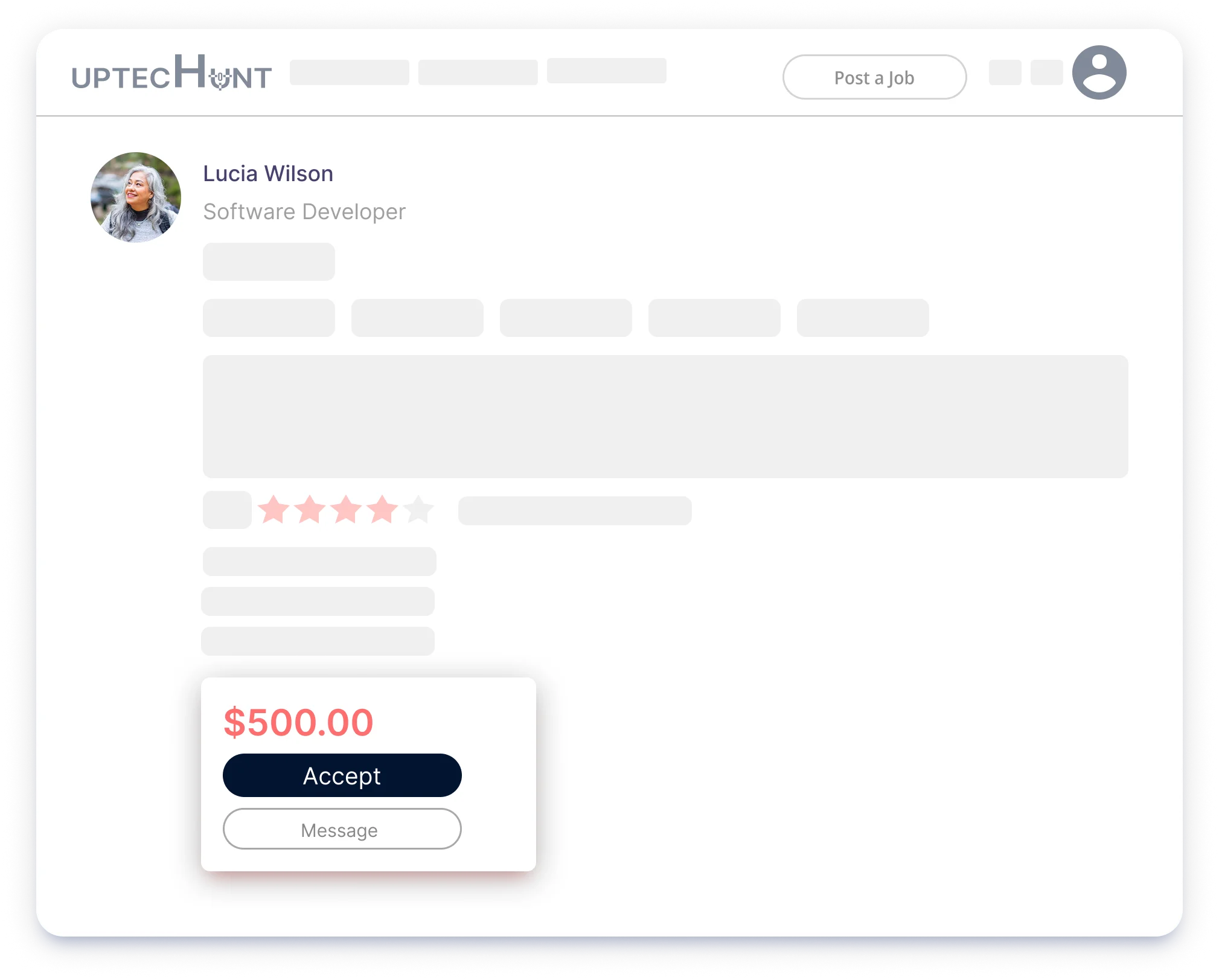
Review Proposals
After you are done posting a job, freelancers are going to submit their proposals. You can review their proposals before you hire them. You also have the option to visit their profile and check reviews. UptecHunt also facilitates communication between you and freelancers for clear understanding and negotiation.
Visit the proposals page and check if there are proposals.
Check proposals submitted by freelancers.
You can check their profile if you want.
Choose the right freelancer according to your project needs.
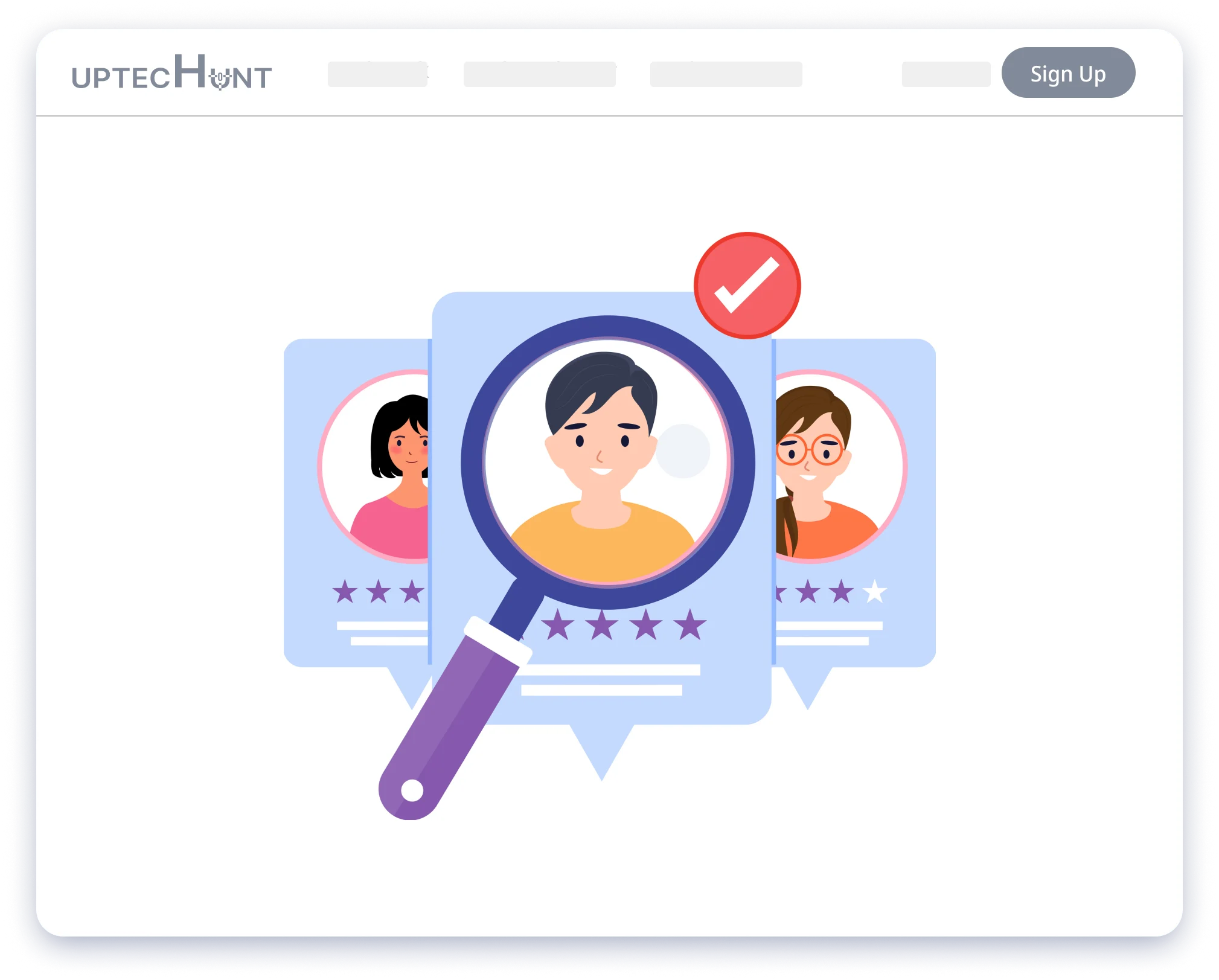
Create Contract
After you are done selecting a suitable candidate, you will need to hire the freelancer on the page. Before a freelancer can start working on your project, make sure you clear the terms and conditions of working. A contract is a way to make sure everyone is clear about their role and what is expected of them.
Mark the candidate as “hired” on UptecHunt.
Enter important details in the contact including working hours, compensation, and job responsibilities.
Finalize the contract, and send it to the hired candidate.
After contract signing is done, work can be started.
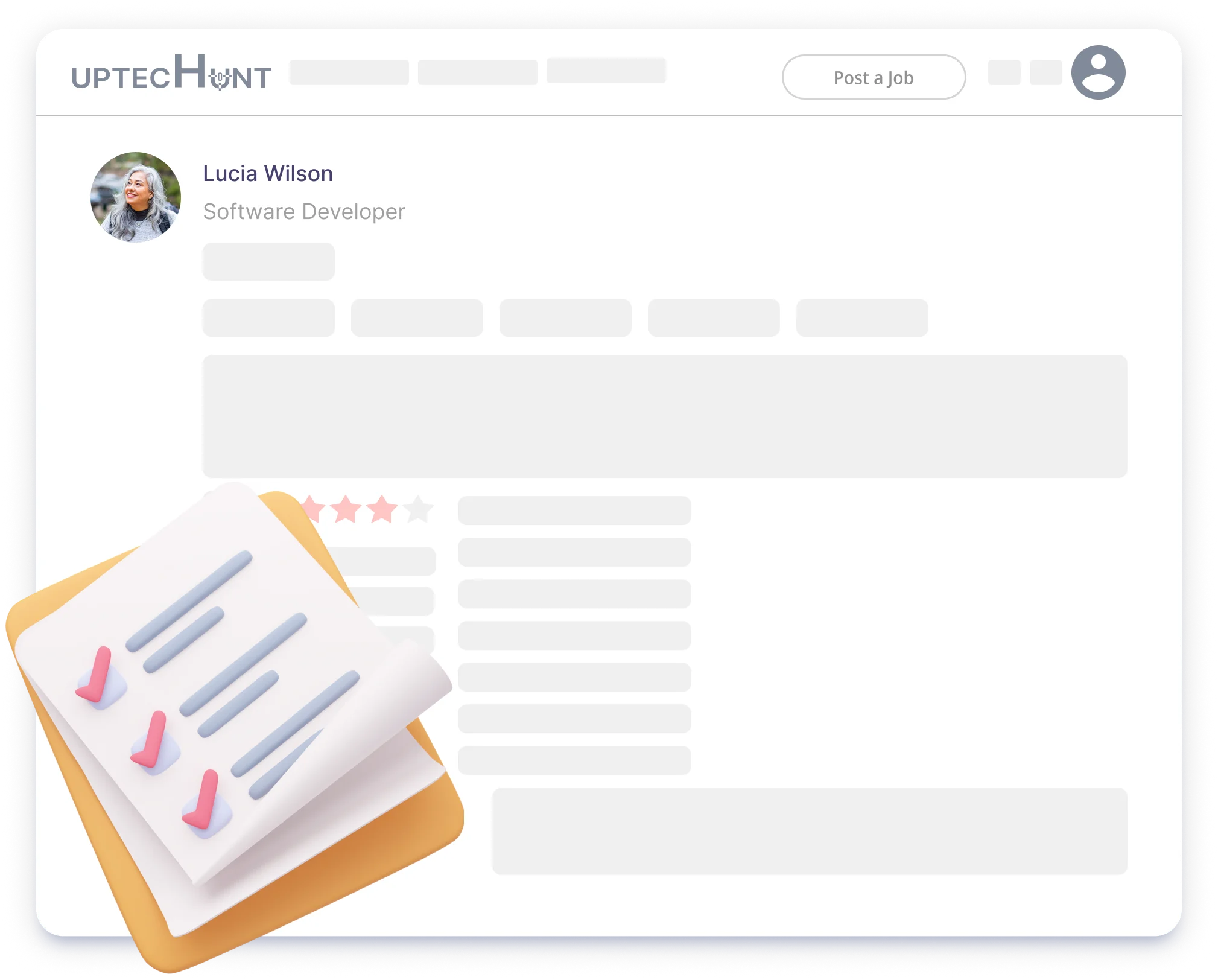
Pay freelancers with a tap
UptecHunt facilitates easy payments, and you can just pay with a tap. After the work is done, you need to pay your freelancer and UptecHunt makes it easy for you. When you pay freelancers through UptecHunt, it goes right to the freelancers and they can withdraw the money from their UptecHunt page.
Pay using the UptecHunt page to pay.
Payment reaches freelancers.
Freelancers withdraw their money.
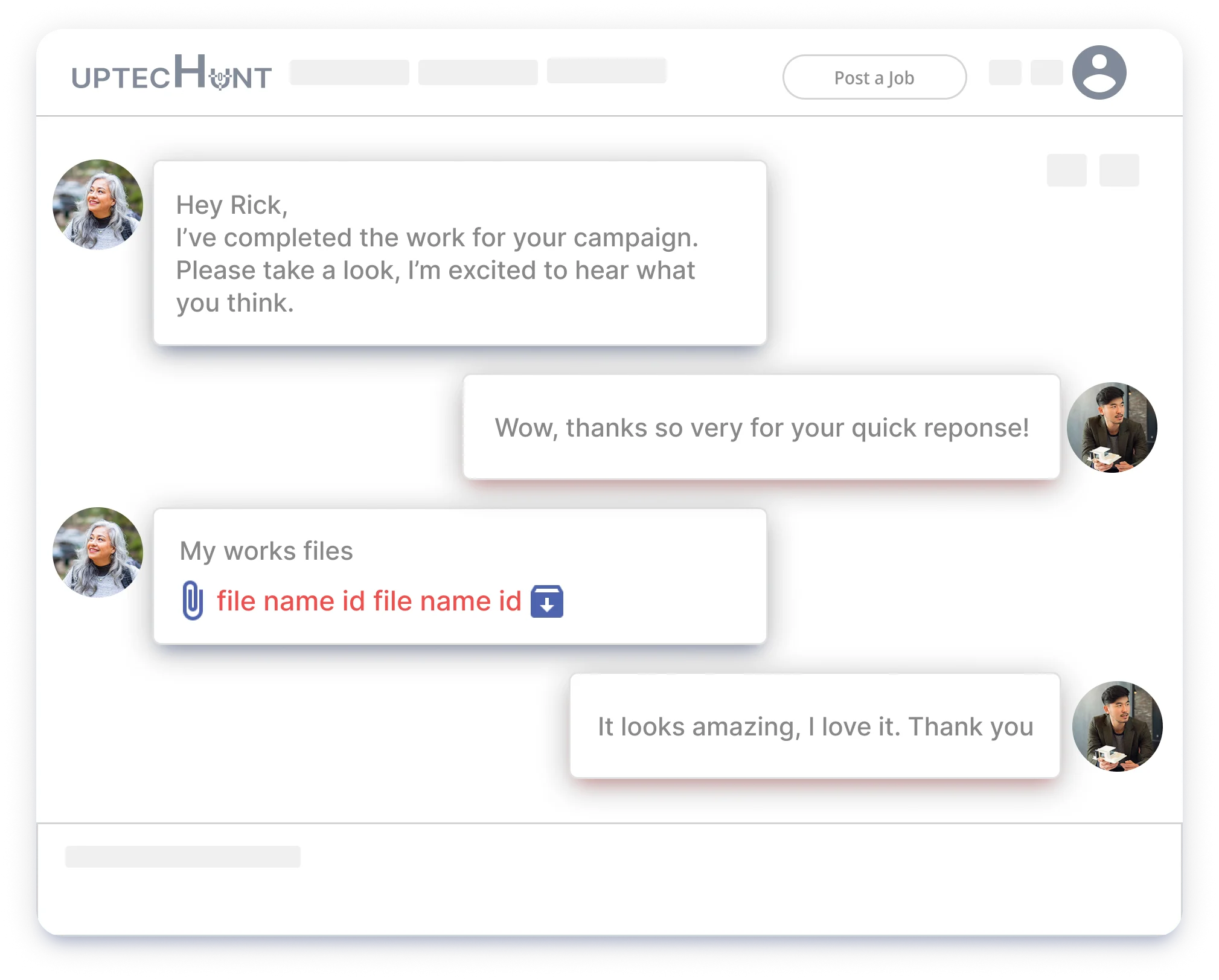
Communications
Communication has been made easy on UptecHunt and makes it easy for employers to communicate with freelancers. Clear your doubts on the platform by messaging freelancers, and come to terms before start working.
Leverage UptecHunt and contact freelancers
Have a discussion with them.
Get on the same terms.
Negotiate a contract.
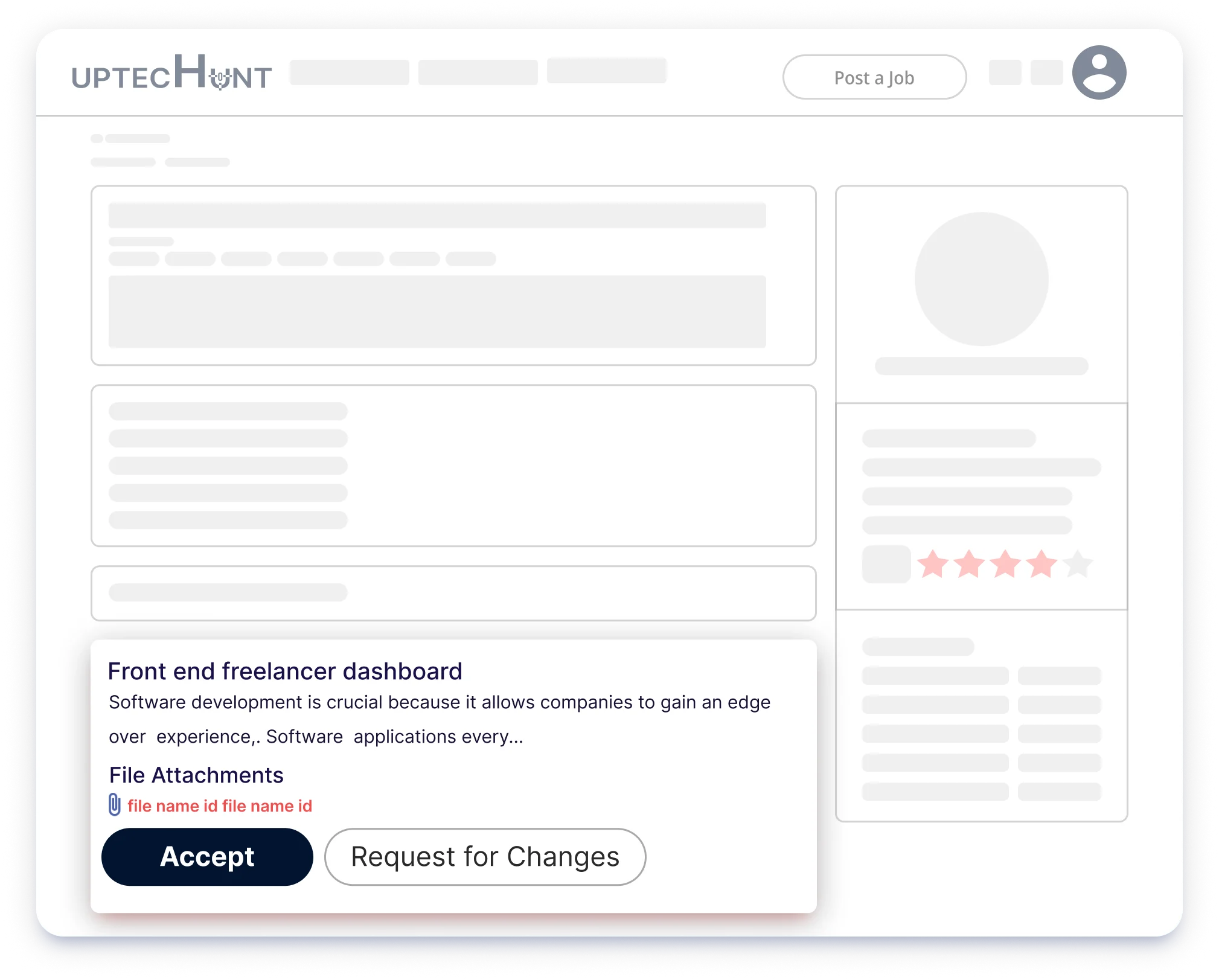
Submit a Review
When your work is done, you are given a chance to review the freelancer that you worked with. Go on your UptecHunt page and write a review, after you are done submit your review. Your review must be based on the quality of work, and the level of competence of a freelancer.
Write a review on the page.
Submit your review after you are done.
Describe how you gauged their work.
Include points like communication and their behaviour.